Today we’re going to take a look at the Ubiquiti UniFi AP AC LR access point, part of the Ubiquiti Unifi range. The UniFi AC LR comes complete with the AP LR itself, mounting equipment, POE injector, and quick start guide. you can opt to have either the UK or EU power supply when you order. or we could be powered over ethernet.
Table of Contents
Unifi AP AC LR
The UAP AC LR is lightweight makes it easy to install the unit is stylish meaning it will not look unattractive once it has been deployed the mounting equipment is easy to use and the amount can be clipped into place the AP AC LR has features that include 802 11 AC technology simultaneous dual-band 450 Mbps at 2.4 gigahertz an 867Mbps at 5GHz a range of one hundred and eighty-three meters or 600-foot is both wall and ceiling mountable wireless uplink and has 24 volts passive PoE support.
The UAPAC-LR has three by three MIMO at 2.4 gigahertz and two-by-two MIMO at 5GHz and is available as both a single unit and in five packs. The innovative antenna design allows for long-range coverage over symmetrical link coverage areas. The UAP AC LR offers 802 11 AC Wi-Fi performance which is up to five times faster than that of 802 11 n it also ensures that the model is future-proofed.
UniFi comes with a huge variety of benefits as a Wi-Fi system offers unlimited scalability Enterprise Performance all managed through a unified controller system you can start with one access point expand to thousands still using the same management system the unified controller system is packed with features and makes management of your unified network simple through any web browser with the controller you can provision thousands of ap’s map out networks and manage system traffic this can be done for multiple sites from one central system.
The control system offers advanced RF performance configuration features and RF map and one is uplink functionality it also enables guess portals and hot spots to be set up the Unifi AC models can be rapidly deployed using the android and iOS mobile application no controller is required after reviewing the Ubiquiti UniFi AC LR we’ve given it an IcyFlame Studio rating of nine out of ten.
The UAP-AC-LR is a long-range access point with dual-band and speeds of up to 867 megabits per second. The UniFi AC LR is a highly scalable and cost-effective indoor enterprise access point solution it is also worth noting that although the Unifi AC LR runs an excellent 867 megabits per second other models in the ubiquity range of speeds of up to 1,300 megabits per second in the 5 gigahertz band.
UniFi AP AC LR
A Long-range, dual-band, 802.11ac Wave 1 access point that can support concurrent users up to 250.
-
Features
-
Performance
-
Wireless

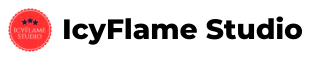
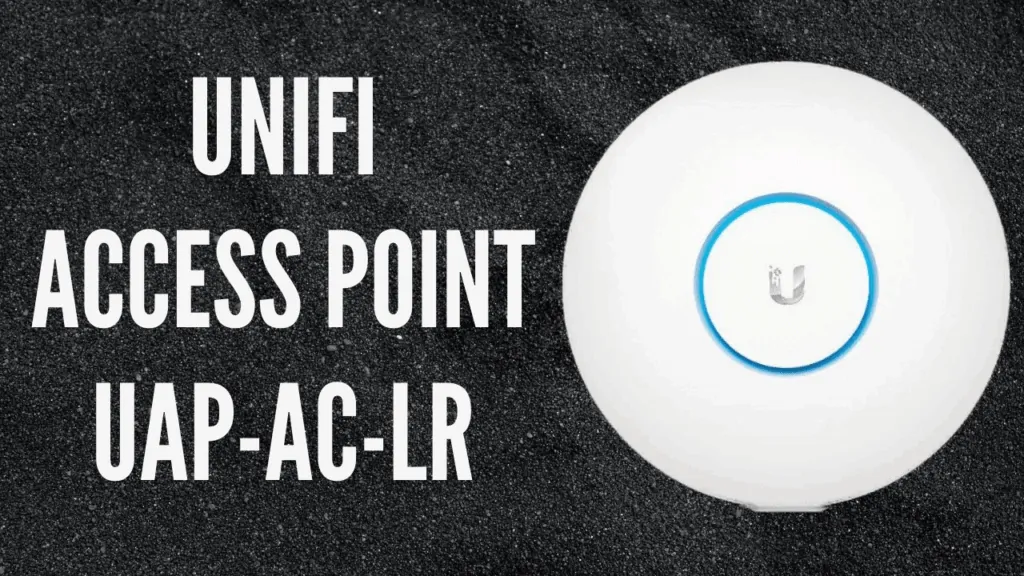
2 Comments
Can you tell me how to setup secondary router in vianet router please
To setup secondary router, You will just need to connect Ethernet/Lan Cable from primary router to secondary router.
Feel free to text us on Social Media for Tech Support.