The UniFi Mobile Router is a Compact plug-and-play managed 5G Mobile Router that can provide Seamless Internet Connectivity making it perfect for families or small businesses who need to stay connected while on the go.
Ubiquiti Just released a new product category called, UniFi Mobile Router. The UMR can be a great choice for Reliable Internet Connectivity for the growing number of organizations that are mobile and on the move.
These Mobile Routers will deliver breakthrough experiences for Organizations allowing them to operate more effectively from remote locations.
Related: UniFi POE Switch
Table of Contents
UniFi Mobile Router
The UniFi Mobile Router is a compact LTE 5G router that can be instantly set up to provide reliable internet in any environment even on the move.
On top of the Mobile Router, There are antennas that you could take off and the slim slot is underneath it.
Features
The UniFi Mobile router is an LTE 5g Router that can be instantly set up to provide reliable internet in almost any environment. This means you can connect anywhere, anytime without having to worry about cables or wires.
- LTE Category 4 Support
- Integrated GPS
- Connects easily and reliably in almost any location
- Compatible with both 4G and 5G networks
- Provides fast speeds and coverage
- Comes with a detachable long-range antenna
- Supports 2.4GHz, B, G, and N Bands
- Supports 802.11ac Wi-Fi technology
- Works with any device that supports Wi-Fi connectivity including smartphones, tablets, laptops, smart watches, fitness trackers, etc.
- Compact design
Display
In the UniFi mobile router, there is an LCD screen that shows the Carrier, LTE, Active Clients, Realtime Network Speed, Location, Data Used, and Data Limit.
Ports and Connections
On the bottom of the Mobile Router, There is a USB C Port, Reset Button, 1 POE IN Port, 1 POE OUT Port, and another secondary Power socket for Industrial use cases.

Related: Mikrotik RB5009
Power Options
The UMR has a redundant power supply and can be powered by three different ways.
- Power Adaptor via Type C port
- PoE in Port
- DC Power Socket
The UMR also has a PoE Out port which can be used to power PoE Devices such as Access Points, Surveillance Cameras, Routers, etc.
UMR Specifications
Mechanical
| Dimensions | 220.6 x 89.8 x 28.8 mm (8.7 x 3.5 x 1.1″) |
| Weight | Without mount: 252 g (8.9 oz) With mount: 298 g (10.5 oz) |
| Enclosure material | Polycarbonate |
| Mount materials | Wall mount: polycarbonate Din rail mount: steel |
Hardware
| Processor | 74 Kc MIPS processor at 775 MHz |
| Memory information | 128 MB DDR2 |
| Management interface | Ethernet WiFi |
| Networking interface | (2) GbE RJ45 ports LTE Category 4 radio WiFi 4 |
| PoE interface | (1) PoE in (1) PoE output* *Requires a PoE+ switch. |
| SIM | Pre-installed AT&T data-only nano SIM |
| LTE bands | Band B2, 4, 5, 12, 14, 66 |
| Operator | AT&T network |
| LTE throughput speed* | Download 150 Mbps / Upload 50 Mbps *Speed and coverage depend on location and network performance. |
| WiFi standards | 802.11 b/g/n, WiFi 2.4G, 20/40 MHz |
| GPS | Yes |
| LCM display | 1.3″ Screen |
| Button | Factory-reset |
| Power supply | UniFi PoE switch USB type C, 5V DC, 2A ATX, 9V DC, 1A |
| Max. power consumption | 9W |
| Mounting | Din rail/wall (included) |
| Operating temperature | -20 to 45° C (-4 to 113° F) |
| Operating humidity | 5 to 95% non-condensing |
| Certifications | FCC, IC |
Supported WiFi Data Rates
| 802.11b | 1, 2, 5.5, 11 Mbps |
| 802.11g | 6, 9, 12, 18, 24, 36, 48, 54 Mbps |
| 802.11n (WiFi 4) | 6.5 Mbps to 150 Mbps (MCS0 – MCS7, HT 20/40) |
UniFi Mobility
UniFi now has launched UniFi Mobility, a completely new platform developed specifically for a new product category called the UniFi Mobile Router (UMR).

With the UniFi Mobility software platform, any number of UMRs can be seamlessly monitored and managed from anywhere in the world.
This is where we’re going to do all of our configurations for the UMR.
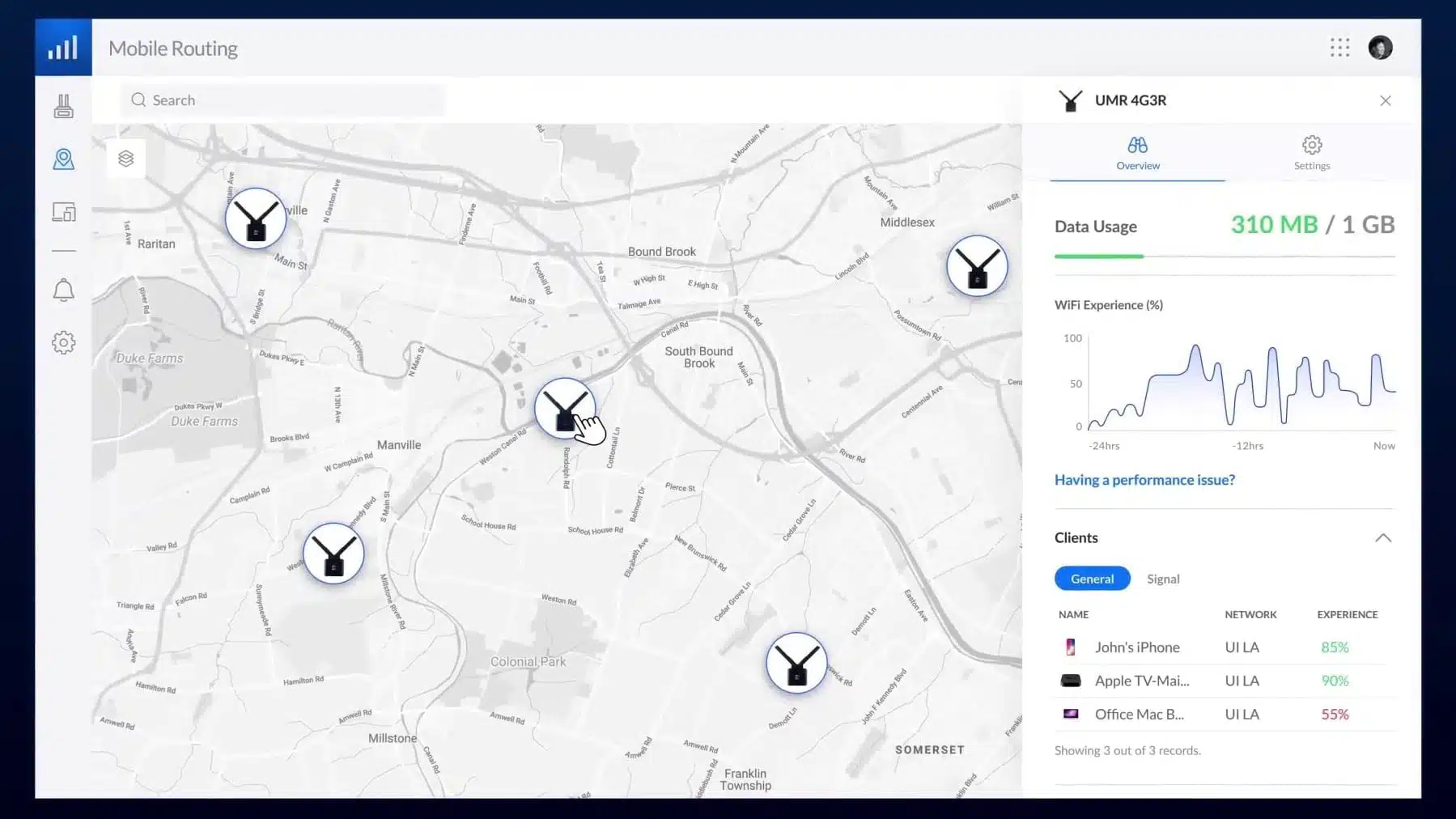
We’ll also be able to track and locate where these Mobile Routers are just by the map in the UniFi Mobility Platform.
Final Thought, The UniFi Mobile Routers are going to be great for Mobility, and for People who are on a move. Especially for Industries & companies, it’s going to be great for their mobile trucks, etc.
FAQ
can you use UniFi Mobile Router in your Existing Network?
Yes, you can connect UniFi Mobile Router to your existing network by using an ethernet cable.
Does UniFi Mobile Router have a Battery?
No, the UniFi Mobile Router does not have a battery and can only be powered either by a Type C power adaptor or via POE In Ethernet Port, or via DC Jack.
UniFi Mobile Router
The UniFi Mobile Router is a small Compact plug-and-play 5G Mobile Router that provides Seamless Internet Connectivity making it perfect for families or small businesses who need Internet Access on the go.
-
Features
-
Performance
-
Coverage
-
Mobility

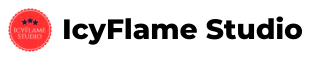

5 Comments
Is anyone else wondering if this can be used as an LTE failover for their other products?
This could be another revenue addon for MSPs providing internet failover for small businesses that can’t afford full-time backup internet.
The subscription costs are TERRIBLE and EXPENSIVE! “Pre-installed AT&T nano SIM (locked). Subscription plans are $15/month for 1 GB, $30/month for 5 GB, or $70/month for 20 GB of data plus $15 for each additional GB.”
I kept running out of data on my U-LTE, $75 for 5 GB of data. Just bought a Netgear Nighthawk M6 Pro, connected it to my AT&T account, and pay $22 for 50 Gb. Connected in Passthrough mode to a USG3, as a failover WAN. Works flawlessly.
If it is SIM-locked to AT&T, it will suck! should be SIM unlocked.
Dude I was literally searching for a lte router for my car lol