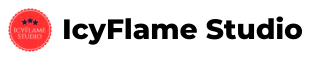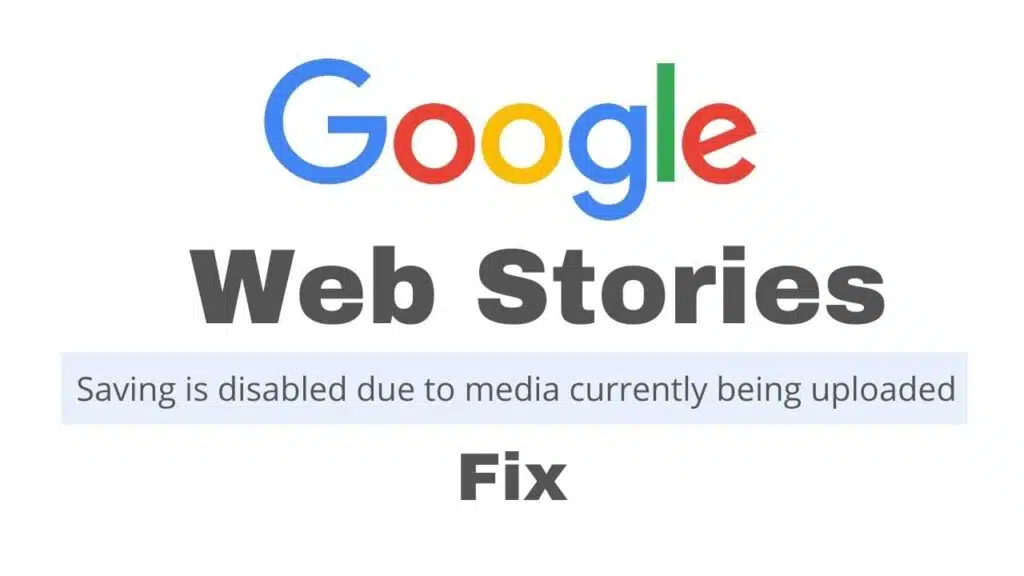Google Web Stories Saving is Disabled Error Fix “saving is disabled due to media currently being uploaded” Error. This error is faced by many Publishers out there.
This error also results in loss of data, as users cannot save their changes and they have to recreate their web stories. There are some possible solutions that we have listed below.
Also Read:
Table of Contents
- Saving is disabled due to media currently being uploaded
- Possible Causes of Google Web Stories Error
- Google Web Stories Error Fix
Saving is disabled due to media currently being uploaded
At the time of creating or editing Google Web Stories, Publishers sometimes cannot save their stories.
In the Web Story Dashboard, while saving a story, the Publishing Buttons get disabled and show a popup that describes “saving is disabled due to media currently being uploaded”
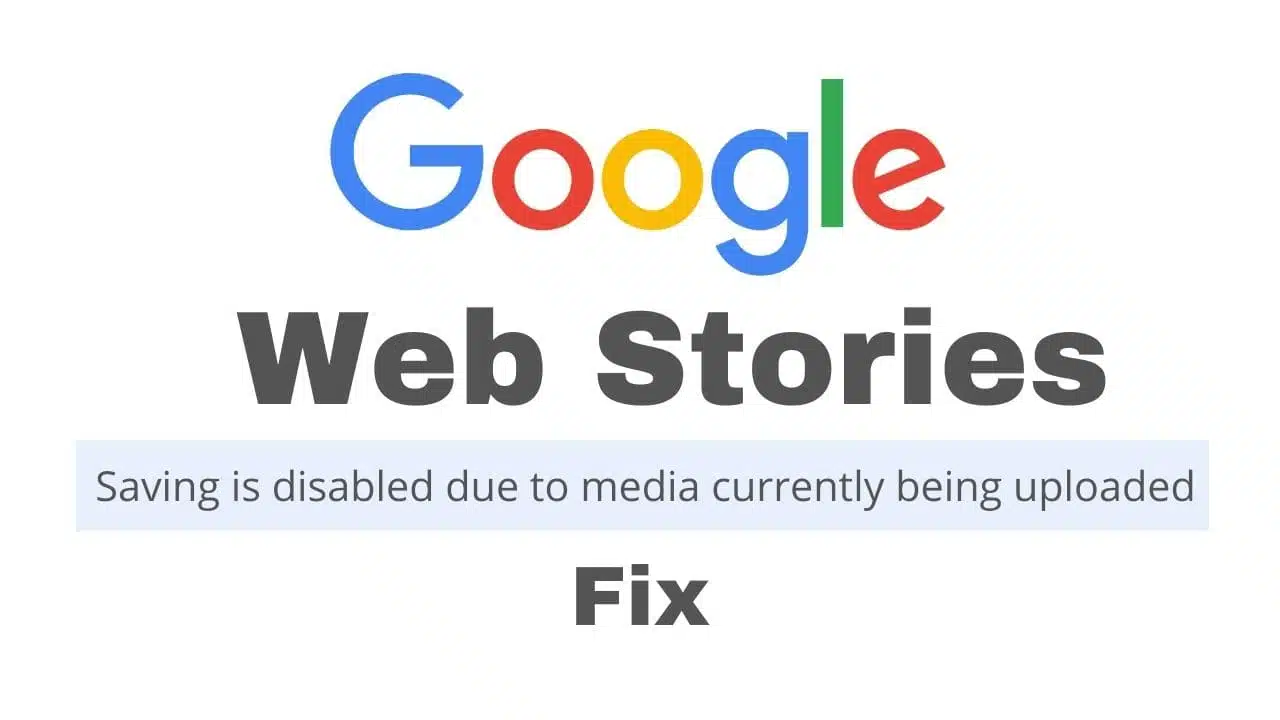
Possible Causes of Google Web Stories Error
There can be various factors that might be causing that particular error ” saving is disabled due to media currently being uploaded ” in your WordPress Google Web Stories.
The most common cause is that the uploaded Images and Videos are still uploading to the Hosting Server and because of that publishers cannot save or publish until the media gets uploaded.
Another Possible cause is that on our WordPress Website we have installed various optimization plugins like Smush, Litespeed, etc, and when any media is uploaded to the website, such optimization plugins optimize the uploaded media by compressing, changing file formats, etc and because of that, as media is still processing and is not saved yet, so because of that saving is disabled in Google Web Stories.
Google Web Stories Error Fix
To Solve saving is disabled due to media currently being uploaded, There is an easy solution to fix the error.
I would recommend you to stay on the google web stories dashboard until the uploaded media gets processed and you can save it.
You can disable WordPress Plugins that optimize the uploaded Media. You should disable the plugins that process and optimize pictures and videos on your website.
To avoid disabling any plugins I would suggest you first upload pictures and videos in WordPress Media, and then after when it gets optimized, You can use it to create your Web Stories.
This way your Web Stories Media will be optimized and also you won’t get saving is disabled due to media currently being error.
Hope Web Stories Error Fix was helpful. Please Comment.