Vianet Fiber Router Setup – Onu Configurations and a full setup. Follow the guidelines to configure your vianet fiber router. Raisecom HT-803- N.
Related: Mikrotik RB5009
Related: Nokia Fiber Router
Table of Contents
Vianet superadmin password
q!w@e#
Vianet Fiber Router Setup Tutorial
Vianet Modem
Features
- Feature small size, attractive appearance, and low weight, thus applicable to home use.
- Comply with IEEE 802.11 and China telecom standards.
- Support multiple management modes, such as EMS and Web access, and provide abundant alarms, thus able to reduce the time for locating faults and lower maintenance costs.
- Feature low price, thus able to lower cost on constructing an FTTH network for a single user and applicable to massive deployment.
- Support being pre-configured for different groups of users, thus able to plug and play upon home installation and facilitate service activation, operation, and maintenance.
- Pass carriers’ internet working test and concentrated purchase test, thus able to internet work with other vendors’ OLT.
Dimensions
- 108 mm (Length) × 88 mm (Width) × 31 mm (Height)
- Weight 0.2 kg
- Maximum power consumption < 3 W
- The input of power adapter 100–240 VAC (50/60 Hz)
- The output of power adapter 12 VDC, 0.5 A
- Operating temperature 0–50°C
- Operating humidity (RH) 10%–93% (non-condensing)
- Altitude ≤ 5000 m
EPON
- Support the OLT in physical, logical, and hybrid authentication.
- Support distance measurement by the OLT.
- Support DBA of the OLT.
- Support triple churning encryption.
- Support optical link DDM and related alarms.
- Support controlling the Tx power of optical modules.
- Ethernet interface Support 10/100 Mbit/s auto-negotiation and 1000 Mbit/s full-duplex and flow control.
- Support statistics of unicast packets, multicast packets, and broadcast packets on the interface.
- Support rate-limiting in the ingress or egress direction of the interface.
- Support configuring MTU to 1518–2030, with the MTU being 1518 by default.
- Support interface-based storm-control over DLF packets, unknown multicast packets, and broadcast packets.
- Support configuring the storm control threshold based on the interface.
MAC address
- Support MAC addressing learning and aging.
- Support configuring the aging time of MAC addresses.
- Support configuring the MAC address limit.
- Support querying and deleting MAC addresses and adding MAC addresses
Loop detection
- Support enabling/disabling loop detection.
- Support detecting inner loops, self-loops, and outer loops, and reporting alarms.
VLAN
- Support IEEE 802.1Q.
- Support 4094 concurrent VLANs.
- Support CTC VLAN modes: transparent transmission, Tag, Trunk, and mapping.
- Support IEEE 802.1ad VLAN Stacking.
QoS/ACL
- Support classifying Layer 2 traffic by matching fields, such as the destination MAC address, source MAC address, VLAN ID, CoS, and Ethernet type.
- Support classifying Layer 3 traffic by matching fields, such as the destination IPv4 address, source IPv4 address, type of IP protocol, and DSCP.
- Support classifying Layer 4 traffic by matching fields, such as the source TCP port, destination TCP port, source UDP port, and destination TCP port.
- Support configuring actions for traffic classification based on QoS or ACL.
- Support SP or SP+WFQ queue scheduling.
Multicast
- Support IGMP/MLD Snooping, the transparent transmission of multicast packets, and controllable multicast packets.
- Support configuring multicast VLANs.
- Support multicast immediate leave.
DHCP
- Support enabling/disabling DHCP Snooping.
- Support DHCP Option 82.
PPPoE Support PPPoE Relay
Maintenance and management
- Support OLT management and Web management.
- Support interface Up/Down alarms.
- Support querying memory utilization and CPU utilization.
FAQ
What is Vianet superadmin Password?
Vianet superadmin Password is q!w@e#

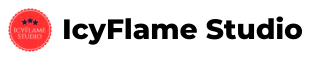

24 Comments
Hello Bro, yesma “Guest Network” kaha nira cha?
Guest Network ta xaina, but you can configure multiple SSID. Check Vianet Router Full Setup Video, here https://youtu.be/4eSn_6ej5sI
Please Subscribe.
Where is the password for superadmin
Hello Bro, Here’s a password for SuperAdmin, Read the full post, at the end of post i have kept a direct link for superadmin.
Port forwarding in vianet.
If possible?
Port forwarding is only possible for SoHo packages, as SoHo packages give you a public IP address. In home packages even if you configure port forwarding, it won’t work because the router is behind nat, and in home packages, you get a private IP address.
Really helpful video. Thanks.
What is vlan I’d ? I want to install secondary router .
VLANs are identified by a VLAN ID (a number between 0 – 4095), That is something that needs to be configured by ISP, or Network Administrator.
To Setup Secondary Router,
If the router is DSL then,
– connect your secondary router (Wan Port) to Main ONU (Lan Port) via Ethernet Cable
– then configure SSID & Password on Secondary Router.
– That’s all. Default settings working fine for a secondary router.
Hope it. Helps.
Nice
i am not getting range in my room since the router is in first floor and my room in second. so i am thinking of conneting another secondary router(tp-link) will it help ? and can u teach me how to setup.
Connecting a secondary router will help you get a better range. Yes sure, I will be happy to help you. Please text us on our Facebook page, we can have a conversation there.
Bro Nat type strict bata moderate ki open kasari garne any idea gta game ma nat type strict bhanerako hunxa so if u have any suggestions then please reply
NAT type OPEN garna you’ll need a PUBLIC IP. Watch here I have described about it. https://youtu.be/R-sHak6xgjQ
How to enable superuser mode in wifi router of vianet in mobile
Please watch the full video, everything is described in detail.
what does the ‘end of maintenance’ button from manage/maintain really do? is that like dumping my session cache?
can you make a video on how to setup this router in bridge mode??
Hi,
I want to open few ports in the router’s setting as I am getting errors like “your network is behind a cone NAT.”
Please suggest me how can I open a list of ports?
Opening Ports / Port forwarding is only possible for SoHo packages, as SoHo packages give you a public IP address. For home packages, even if you configure port forwarding, it won’t work because the router is behind nat, and also in home packages, you get a private IP address.
Thank You.
Please Subscribe.
Informative Tutorial. I liked it, it helped me solve my router settings.
Thanks for Superadmin Password.
SSID Two name Two password
Vianet router admin page is blocked now. How to access it?