Google has rolled out new updates for Google Search Console User Interface & Design. The New GSC Update tends to improve user accessibility and provide a better user experience. The updated UI in GSC is now cleaner.
To get the new look and feel of the updated google search console, login into your GSC account here at google.com/search-console and you can see the new updated UI in Google Search Console.
Also Read:
Table of Contents
- Search Console New UI Update
- What is new in the Google Search console?
- Google Search Console New User Interface (UI)
Here is a screenshot of the new updated Google Search Console UI & Design.
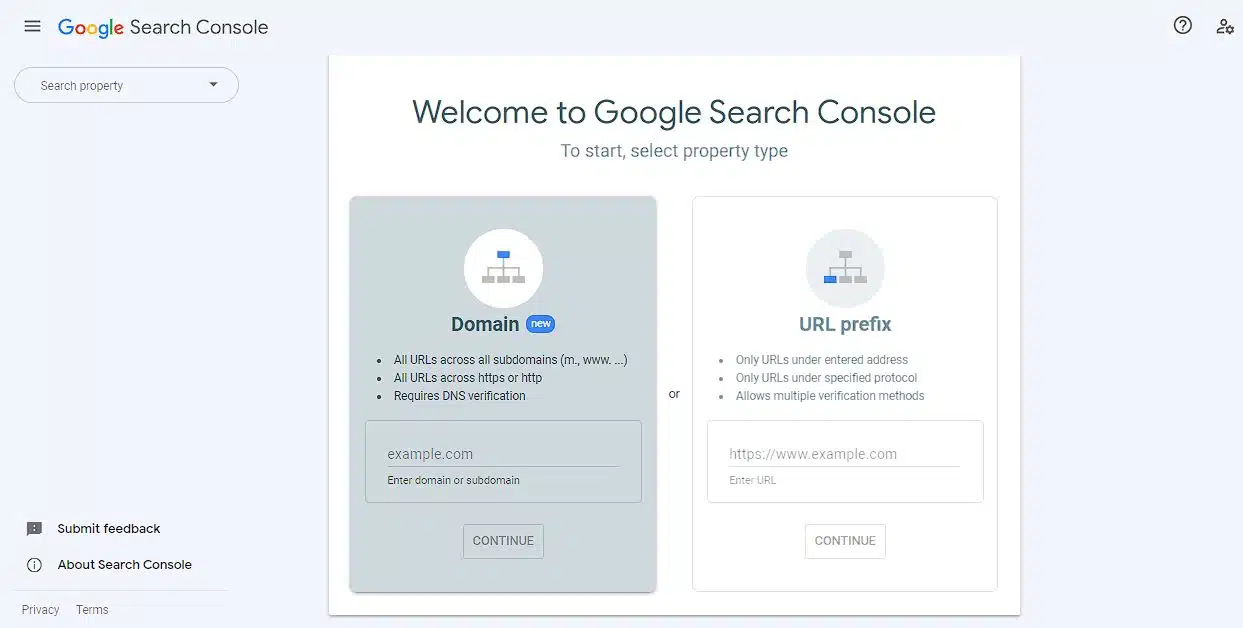
Search Console New UI Update
With GSC New UI Update the search console looks much cleaner but the functionality all remains the same, there are not any new features updated in the new Google Search Console.
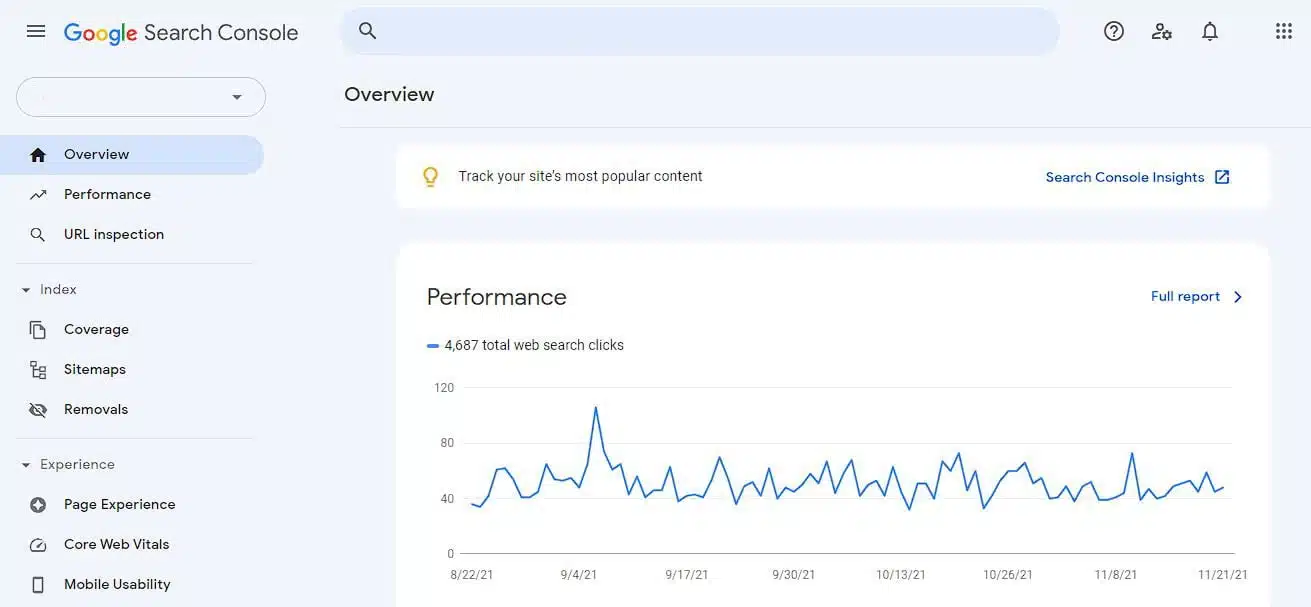
What is new in the Google Search console?
The new Google Search Console has a cleaner User Interface. Google has updated the look and feels of GSC with the goal to improve accessibility and user experience in general, to make GSC UI User-friendly. The UX of the new Search Console is clean and well laid out. The new updated search console updated UI is also Mobile Friendly.

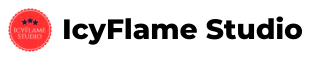
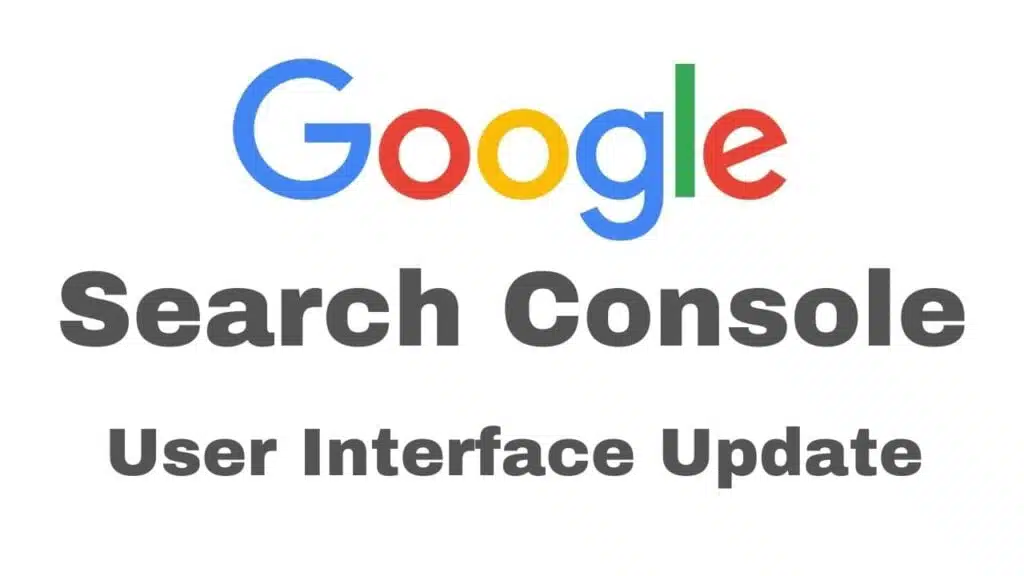
1 Comment
Wow the new User interface seems to be cool.