Nokia Fiber Router, G-140W-C is an Easy, powerful, all-standard-compliant, and highly integrated GPON Optical Network Termination (ONT) device also known as Fiber Router.
Nokia Fiber routers can be used in residential, Small Office Home offices (SOHO), and enterprise environments providing highly reliable broadband service.
Related: Raisecom ISCOM HT-803-N
Related: Mikrotik RB5009
Table of Contents
- Admingpon
- AdminGpon Password
- Nokia ONT
- Nokia Fiber Router: Features
- Nokia Router Login
- Nokia Router Login Details
- Configure Nokia Fiber Router
- Nokia G-140 Tear Down
- Nokia G-140 Connections and Login
Admingpon
AdminGpon is the default username for Nokia ONUs. Most Fiber Routers are also known as ONT and Nokia ONT has their default username as AdminGpon.
AdminGpon Password
ALC#FGU
Nokia ONT
Nokia G-140W-C is Optical Network Terminal (ONT) that is equipped with an ITU-T G.984 compliant GPON optical interface, and provides the following user interfaces:
- Four auto-sensing 10/100/1000M Ethernet interfaces for high-speed Internet access and IPTV or Video on Demand (VOD) service.
- One voice (VoIP) service port.
- Two USB ports
- 2.4G(802.11b/g/n) WIFI
- 5 GHz(802.11ac) WIFI in Newer Models.
Nokia Fiber Router: Features
Nokia Fiber Router G-140W Product Features
- Support for multiple simultaneous users.
- Advanced VLAN Bridge, supporting a variety of operating modes.
- Support for WEB configurable ONU authentication password.
- Supports traffic classification and powerful QoS features to meet the needs of different residential or business services.
- Support USB devices to plug in.
- Support 2.4G 802.11b/g/n wireless adapter to associate.
- Support 5G 802.11ac wireless adapter to associate
Nokia Router Login
To log in to Nokia Router please follow the steps below:
- Connect your Laptop or Pc to Nokia Router using an RJ45 Ethernet Cable or you can also use Wireless Network
- Open a Web Browser and type the IP Address of your Nokia Router 192.168.1.254 (printed on the backside of the router)
- The Nokia Router Login page will be opened like below
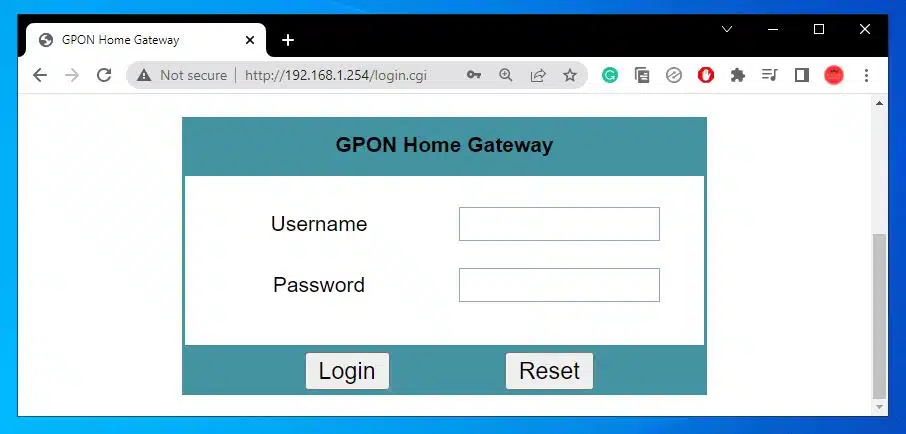
- In the login screen, enter the Username and Password and Click Login
- You will now be logged in to Nokia Router
- After successful login, you will see a Dashboard like below
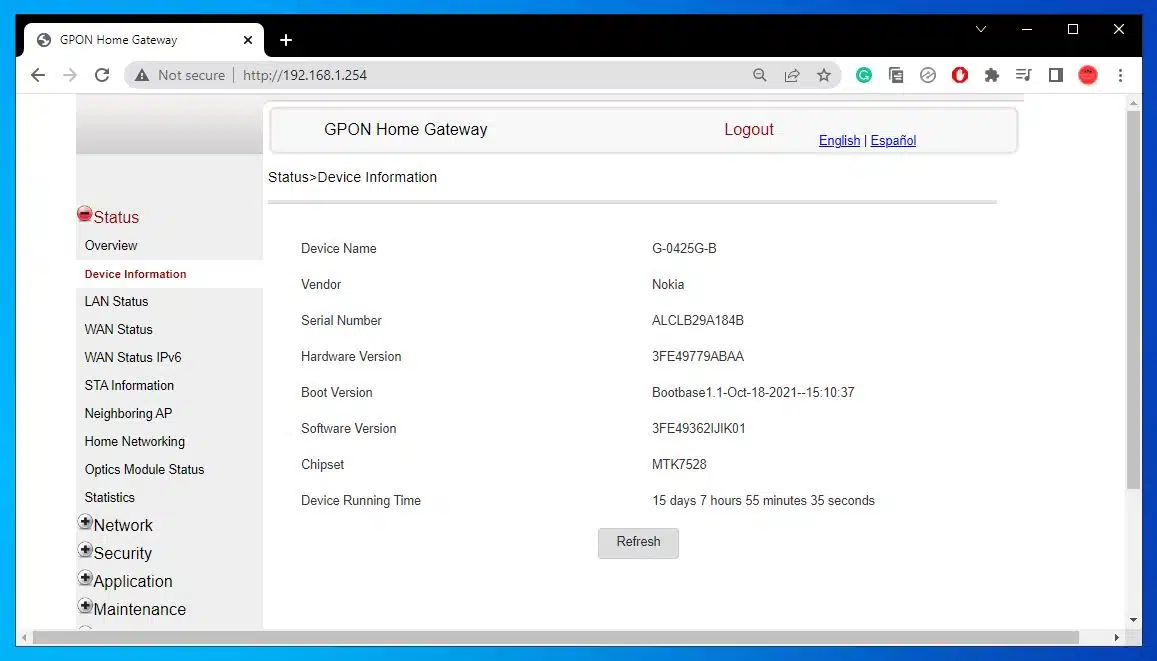
Nokia Router Login Details
Nokia Router IP Address
192.168.1.254
Nokia Router Username
AdminGPON
Nokia Router Password
ALC#FGU
Configure Nokia Fiber Router
Nokia G-140 Tear Down
In our Community Discussions, people were concerned about the poor WiFi coverage of this ONU. So we thought to take a look at it and opened up the router. Let’s have a look.

View the Components of the Nokia G-140 ONU

The Nokia G-140 has a built-in antenna, but the antenna used in the router is not so powerful. The WiFi antenna is a built-in PCB and does not have enough power to Transmit WiFi signals for a Long Range.
The WiFi suffers even in a small area. Nokia should have used at least 5 dbi External Omni Antenna.
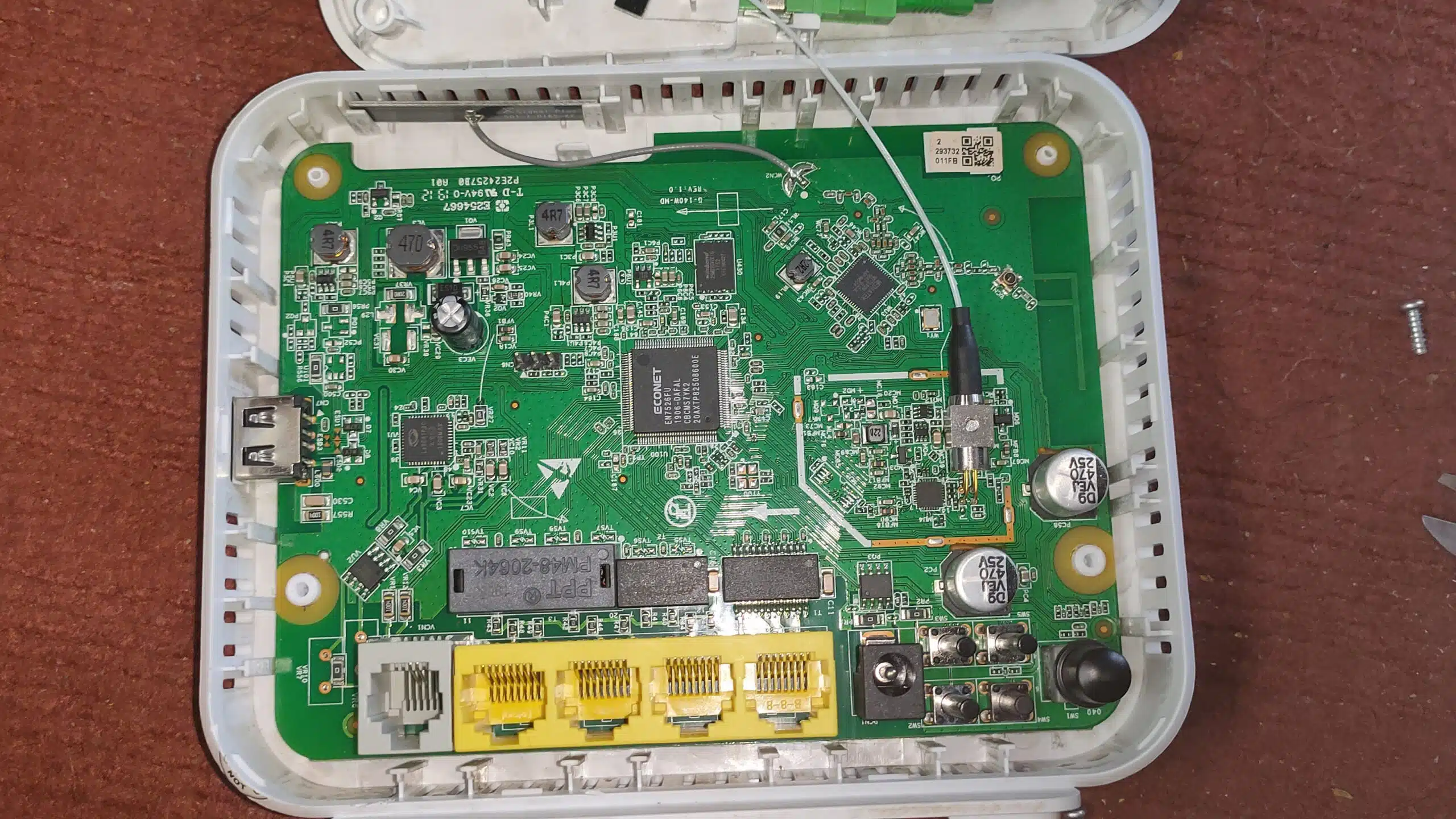
Nokia G-140 Connections and Login
RJ45 Ethernet Interfaces (LAN1/2/3/4)
Connect the computer network interface or other network devices (such as Ethernet switch, IPTV Set-Top-Box, and Printers) to the Ethernet LAN ports of the G-140W-Cushing an RJ45 cable.
The 4 LAN ports are 10/100/1000M Ethernet interfaces. It auto senses the Ethernet interface speed to 10Mbps, 100Mbps, or 1000Mbps.
RJ11 Voice Interface(TEL)
Connect the telephone set or Fax machine to the TEL ports of the G-140W-Cushing an RJ11 cable. The TEL1 ports are FXS interfaces providing services to voice and/or fax devices.
PON Broadband Interface (OPTICAL)
Connect the Fiber Interface point provided by the Broadband Internet Services Provider to the OPTICAL port of the G-140W Router Cushing a single-mode fiber optics cable with an SC/APC connector.
There is a cover to protect the optical port. Remove the cover before making the connection.
Power Interface (POWER)
To power up the device, simply just Connect the power adapter provided in the package of the Nokia Fiber Router G-140W-C. Connect the power adapter to the power socket. Press the ON/OFF button. Ensure the power LED indicator is on.
FAQ
What is the password of admin GPON?
The password of adminGPON is ALC#FGU
How to log in to the GPON home gateway?
You can log in to your ONUs Home gateway by visiting the default IP address which is printed on the backside of the router.
How do I find my GPON home gateway username and password?
The username and password for GPON Home Gateway are printed on the backside of the router.
What is my GPON home gateway?
GPON Home Gateway is the Optical Network Terminal that is placed at the customer end to provide Fiber Internet Access.
Are Nokia routers good?
Nokia routers are generally considered to be high-quality and reliable. They offer a wide range of features and are often used by businesses and service providers to build out large-scale networking infrastructure.
Which fiber router is best?
There are many different fiber routers on the market, and the best one for you will depend on your specific needs and budget. Some factors to consider when looking for the best fiber router include Speed, Coverage, Features & Price.
Is Nokia a router or modem?
Nokia is a telecommunications company that produces a wide range of products, including routers and modems.
Nokia G-140W Router
Nokia Fiber Router, G-140W-C is an Easy, powerful, all-standard-compliant, and highly integrated GPON Optical Network Termination (ONT) device also known as Fiber Router which is widely used by Internet Service Providers (ISP) for Fiber Internet Connectivity (FTTH) by installing it at the customer’s premises.
-
Features
-
Performance
-
Wireless

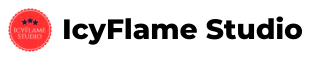

17 Comments
Really Informative Video. Thanks for the admin password.
Yes the password worked. Thanks.
hello,
I would like to know what is the throughput of this device on both band (2.4 and 5).
kdhenesh@gmail : buddy , the username and password not working
Cannot access to router page. With the IP it shows refused connection and router page doesn’t load up
Your Router’s web page may be blocked by your ISP. Please contact your ISP.
can you please share the firmware
I don’t have it currently, I will update you here later if found.
BRO, can you please provide me username and password for Nokia router (model: G-140W-MH)
plz provide updated firmware for nokia g-140W-g
tatasky broadband admin password
username: admin
password:
password: last 8 digits of mac address at back of the router
A good blog post helped me with most of my queries.
Great post. keep sharing such worthy information.
Good afternoon, my modem is the Nokia G240WC, and the Master password does not work, is there any other way to access the master configuration or a way to install an unlocked firmware?
Thank you very much in advance!
plz provide updated firmware for nokia g-140W-g
The Nokia G-140 actually does have two antennas. The vacant port you cite is not where an antenna should be. The second antenna is tracked into the right hand side of the PCB. You can see it. The vacant port you cite is in line to that antenna, and is used for factory testing of the product, for conducted performance of the track to the antenna. The connector disconnects the PCB antenna when the automatic test equipment engages with that connector unit, and reconnects when the test equipment releases from that connector. This is standard practice in the industry.
If no second antenna was being fitted, Nokia wouldn’t have bothered to fit the connector either. They cost money, and they wouldn’t have fitted the connector to the unit and then not fitted an antenna. that makes no sense. The 2nd antenna is the PCB tracked antenna.