Free Nepal PPTP VPN. Connect to Private Internet Access using our Private VPN Services.
With our Free Nepal VPN, you can connect and Get Nepali IP Addresses from all over the World. Private PPTP VPN is the Most Reliable and Safe in today’s world.
Table of Contents
- Free Nepal PPTP VPN Service
- Free VPN PPTP
- Nepal VPN Features
- Nepal VPN Performance & Service
- Free VPN Server Address
- Free PPTP VPN Username and Password
- How to connect to Free Nepal PPTP VPN Service?
- Video Tutorial to Connect Nepal PPTP VPN Service
Free Nepal PPTP VPN Service
Get a Free Unlimited Nepali VPN with a Nepal PPTP VPN service, You can get a Nepalese IP address from anywhere in the world.
You can access content that is available only for Nepal. VPN nowadays is severely used by everyone around the world. There are various reasons that you want to use a VPN.
Free VPN PPTP
Connect to a fast and stable free VPN. You can connect to Free VPN PPTP with the username and password listed below:
Nepal VPN Features
- To Get a Nepalese IP address.
- Access contents that are available only for Nepal.
- Get access to Geo-restricted content.
- Encrypts your Connection to make you private & Secure.
- Using VPN protects you from hackers & other security threats.
Nepal VPN Performance & Service
The High Power Quad Core CPU used in the server ensures better performance & Service.
Whether you live abroad or want to access Nepali content from abroad then this VPN can be handy for you. You can use this VPN and get unlimited access.
The VPN should be connected using PPTP Service, PPTP is the widely used protocol for VPN. The Network is Pretty Stable and You can get Unmetered Bandwidth.
The connection is fully encrypted and safe.

Free VPN Server Address
6f380791a870.sn.mynetname.netFree PPTP VPN Username and Password
| VPN Username | VPN Password |
icyflamestudio | vpnforfree |
VPN USERNAME & PASSWORD ARE UPDATED REGULARLY. MAKE SURE TO VISIT AGAIN
YOUR COMMENTS MOTIVATE US TO IMPROVE OUR SERVICE. PLEASE COMMENT !!
How to connect to Free Nepal PPTP VPN Service?
To connect to Nepal VPN Service, please follow these steps.
- Open settings. Go to Network & Internet.
- Then go to the VPN. Then add a VPN Connection.
- Fill in the details required for a VPN & Save the Connection. All credentials are case-sensitive.
- After you have saved the VPN Connection, you are now ready to access Free Unlimited Nepali VPN.
- After you click on connect, you will be connected to the Nepali VPN. You will see the connected status after you are successfully connected to the Nepali VPN.
After you see a connected message. Congrats you are now connected to the Nepali VPN Service & now you can access Nepalese IP addresses and contents from anywhere in the world.
Video Tutorial to Connect Nepal PPTP VPN Service
If you’re having a problem while connecting to the Nepali VPN Service then please watch this short video and learn how to configure Unlimited Nepali VPN Service.
FAQ
Where is the server located?
The servers are located in Kathmandu, Nepal.
Is this a Free VPN Service?
Yes Nepal PPTP VPN Service is Completely Free, You can use Unlimited Nepali VPN Service free of cost.
The Server is Maintained through the earnings from this website. So keep supporting it if you want it to be free forever.
Can we use this VPN Service on Mobile Devices?
Yes, you can use the VPN service on mobile also, you need to add a VPN Manually. Fill in the details describe above and Use a VPN.
Can I Connect this VPN to different Devices?
Yes, Nepal PPTP VPN can be connected to any Smart Device that supports VPN Functionality, like Mobile, Laptops, Computers, Tablets, Routers, Game Consoles, TV, Etc.
We hope you Enjoy IcyFlame Free Unlimited Nepal PPT VPN Service.

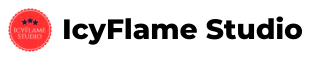

28 Comments
Using it to play pubg in India. It Works. The ping is around 100 ms. Thanks.
Working well. This type of private vpn is far better then the other free ones. Can you please provide me a dedicated User names for VPN.
Glad to hear it’s working fine.
It works on mobile too. Im using JIO. Thank you.
It’s showing unsuccessful while connecting????????
It Works.
It’s working other than fast.
It’s Fast & Hassle Free.
It’s showing failed when I try to????????????
the password is case sensitive. Please enter the correct details.
Removed server 2. Will it be back again or not??
Server 2 is now removed, as we have upgraded our Primary VPN Server and now there’s no need for another server.
Please update the server.
Our VPN Servers are now upgraded to Latest Technologies and are running at maximum performance.
Working Great From DUBAI, I’m using Etisalat. Also, I have mailed you regarding HIGH-SPEED VPN, also if you could provide a PUBLIC IP for VPN.
I thought the VPN was slow, but I was wrong .
Earlier I used Mobile data to use VPN and my Mobile Data itself was too slow and laggy but now I’m using VPN on a WiFi and guess what? I’m having such a great experience. I easily hit speeds around 100Mbps on this VPN , I must say this VPN is really Fast and Stable. I’m really enjoying the paid plan. ????☺️
Thanks for your Guidance.
You can only enjoy the full bandwidth of a VPN if you have a Fast internet Connection.
If your Primary Internet itself is slow then you cannot get good speeds on VPN or any other connection.
Glad to hear, You’re happy with our VPN Service.
Please increase the speed of free vpn plan. Thank you for free vpn service.
Thanks for your Message.
We have now upgraded the Free VPN Plans. Enjoy !!
We Hope You Enjoy Our Service.
Thanks for increasing the speed of free vpn plan.
Thanks for proving such a great Service.
Thanks for the FREE VPN Service. Loved it.
It work but after a few days not work and said unsuccessful connect I hope it is fixed soon.
Hi. It is working now.
Since yesterday vpn was connecting and working nicely but now it’s not getting connected ????????????????????
The VPN Servers have been Upgraded, Please use new credentials, with a new server name. Thanks.
I was actually using the old server name ????,
Thanks for upgrading VPN. Love it.
Hi
The vpn is not working please do needful support.
Thank you !!