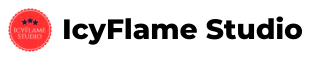By using these sample Test Files you can Test Your actual Internet Speed.
To measure your real-time Internet Speed download a test file using Our Fast Server.
We have a variety of test files with different sizes for your requirements.
| Large Test File | Medium Test File | Small Test File |
| 100GB File | 1GB File | 50MB File |
| 50GB File | 512MB File | 20MB File |
| 10GB File | 200MB File | 10MB File |
| 5GB File | 100MB File | 5MB File |
Table of Contents
Test File
The Test File is a dummy file that is available on the Internet and does not contain any data into it. The Test File is mostly downloaded to check real-time Internet Speed.
Test File Download
Downloading Test Files will help you to check your real-time Internet speed. The Test Files are just dummy files with no real data in them.
Download the Speed Test File to check your Internet Speed.
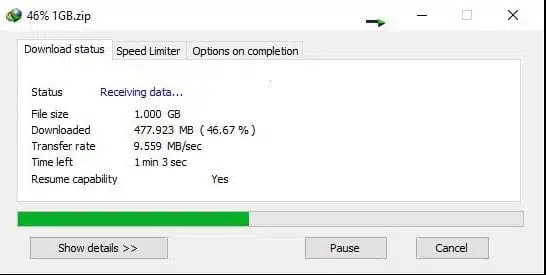
FAQ
What is a Test File?
Test Files are dummy files that are available to download for checking actual internet speed.
Why Download Test File?
You can download test files to check your internet speed, your actual bandwidth, and other benchmarking needs.
How to Download Test File?
To download test files, You need to select the required test files of 100 GB, 10 GB, 1 GB, 500 MB, 100 MB, etc. Your download will be started automatically.
What’s inside the Test File?
Inside the Test File, there is nothing but only some dummy data required to gain the required size.