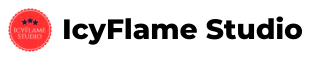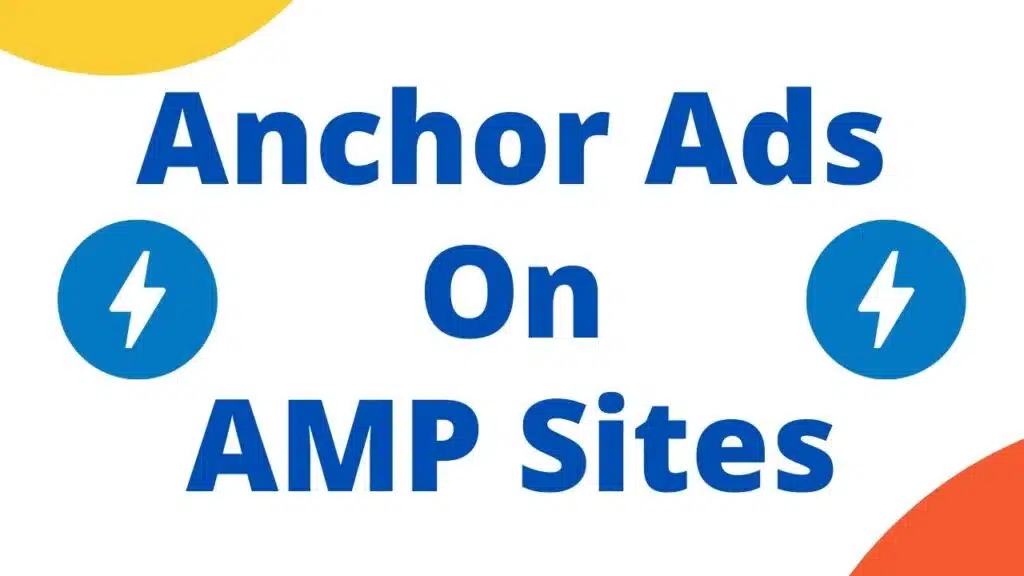Google Adsense will be showing anchor ads on AMP Sites. Starting From April 11th, 2022, the Anchor Ads format will start to appear on AMP Websites.
Related: Anchor ads on a wider screen
Table of Contents
- Anchor Ads on AMP
- Anchor ads will start serving on AMP sites
- What does this mean for Publishers?
- AMP sites will start showing anchor ads
- What should publishers do next?
- FAQ
Anchor Ads on AMP
Based on feedback from publishers with AMP sites, Google Adsense has now updated Auto ads for AMP to support anchor ads.
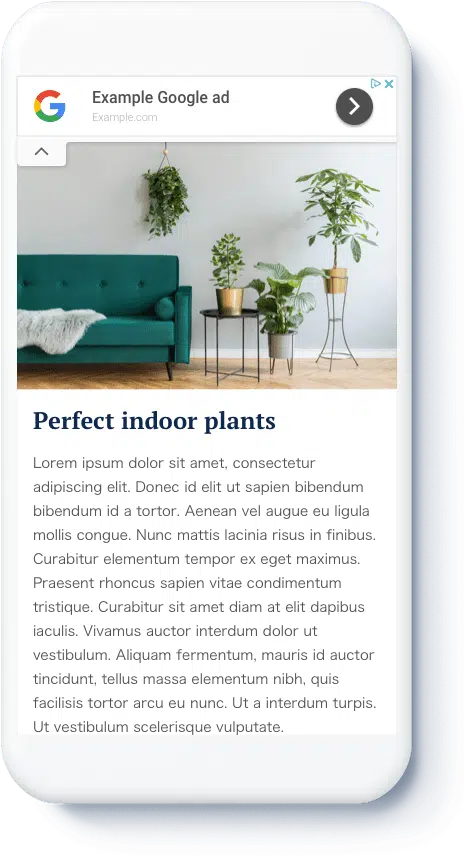
Anchor ads will start serving on AMP sites
If Publishers prefer not to show anchor ads on the AMP site, then such publishers can turn this option off using the controls on the “Auto ads for AMP” on the Adsense auto ads page.
What does this mean for Publishers?
From April 11th, 2022, if you’re using Auto ads for AMP then in such case anchor ads will start to appear on your websites.
Publishers also may see an increase in their AMP revenue.
Related: Adsense Optimized ad Code
AMP sites will start showing anchor ads
The change will apply to all sites that have Auto ads Enabled for AMP Sites in AdSense account.
All the sites that have auto ads enabled for AMP Sites will start to show anchor ads from 11th April 2022.
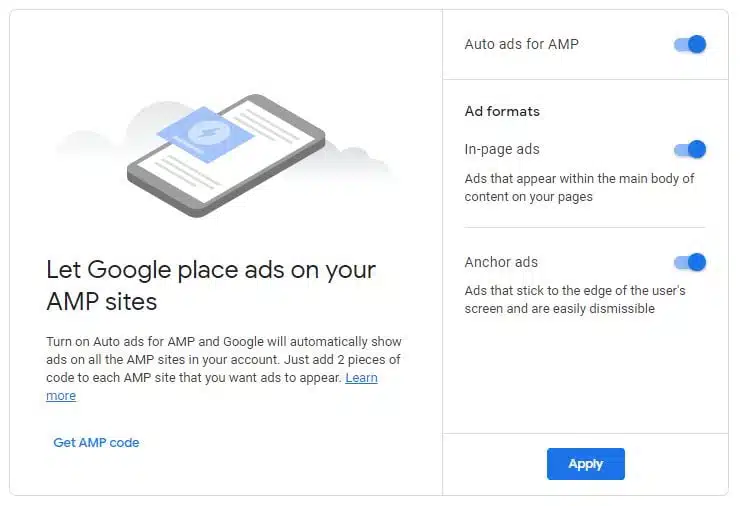
What should publishers do next?
There’s no action required from Publishers for this change to take effect on Websites.
Publishers can check the performance of AMP anchor ads from the report in the Adsense account.
FAQ
When will anchor ads start to appear on AMP?
Starting From April 11th, 2022, the AMP Anchor Ads format will start to appear on mobile devices.
How to Enable AMP Anchor Ad on Website?
Publishers can enable AMP Anchor ads from the “Auto ads for AMP” tab in their Adsense account.
Where are AMP anchor ads displayed on a Site?
The AMP Anchor ads are displayed on the top or bottom part of the website.
How to turn off AMP anchor ads?
Publishers can turn this option off using the controls on the “Auto ads for AMP”.