Find & Remove Spammy Backlinks that are hurting your website authority and ratings. Find the complete list of spam backlinks domains and Disavow Spammy Backlinks through Google Disavow Tool.
We have a complete list of Spam domains including .pw domains.
Backlinks are really necessary for your website to build authority and trustworthiness but having a bad website linking up to your website may negatively affect your SEO, and cause you various problems such as drop-in website traffic, decreasing domain authority, and domain ratings.
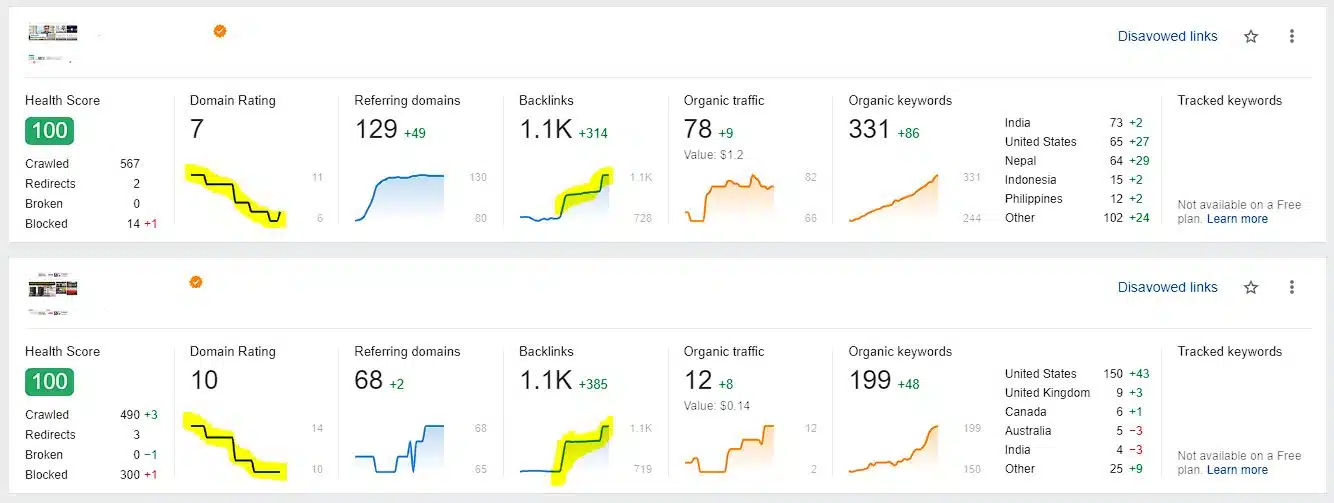
Also Read,
Table of Contents
- Spam Backlinks
- How to Find Spam Backlinks?
- Spam Backlinks Domains List
- .pw Domains List
- How to remove spam backlinks?
- Remove Spammy Backlinks Using Google Disavow Tool
Spam Backlinks
Spam Backlinks are links that originate from low-quality websites that are reported widely for spamming over the Internet.
How to Find Spam Backlinks?
Finding Spammy Domains that are giving backlinks to your website can be sometimes tricky, but you can find the backlinks using SEO tools out there like ahrefs, Semrush, Ubersuggest, and many others out there.
You can Find Toxic Backlinks from Domains by using metrics such as Domain Authority (DA), Domain Rating (DR), & Spam Score (SS).
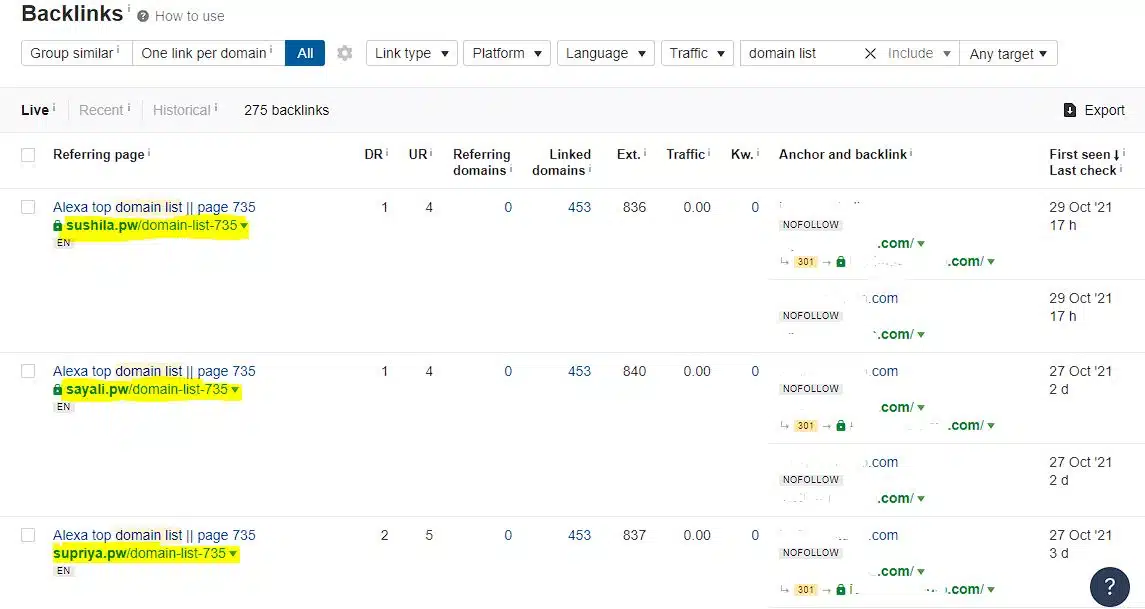
Spam Backlinks Domains List
We have collected and published the list of Spammy Backlinks Domain including PW domains for your ease, you can easily copy the spam domains list and you can disavow such links from your website through the google search console.
.pw Domains List
# List of Spammy .pw domain to disavow
domain:vahini.pw
domain:sakshi.pw
domain:lavanya.pw
domain:kavita.pw
domain:mukta.pw
domain:dipti.pw
domain:adya.pw
domain:shalika.pw
domain:purva.pw
domain:tisha.pw
domain:kavya.pw
domain:ojasvi.pw
domain:priyal.pw
domain:supriya.pw
domain:ananya.pw
domain:aarohi.pw
domain:avni.pw
domain:pranjali.pw
domain:anvita.pw
domain:yogita.pw
domain:nitya.pw
domain:ridhima.pw
domain:neelam.pw
domain:viransha.pw
domain:aaradhya.pw
domain:gauri.pw
domain:agrima.pw
domain:esha.pw
domain:sunaina.pw
domain:aahna.pw
domain:ashwini.pw
domain:aseema.pw
domain:priti.pw
domain:anusha.pw
domain:suvarna.pw
domain:navya.pw
domain:chetna.pw
domain:tanishqa.pw
domain:bhavya.pw
domain:adamya.pw
domain:diya.pw
domain:kanchan.pw
domain:aiyana.pw
domain:vatsala.pw
domain:kalyani.pw
domain:savita.pw
domain:priyansha.pw
domain:nilam.pw
domain:sayali.pw
domain:shushila.pw
How to remove spam backlinks?
To completely Remove Toxic Backlinks from your website you will need to take some manual actions from which you can exclude toxic links that are harming your website.
- Find the Spam Links
- Create a list of Toxic Domains & Backlinks
- Use Google Disavow Tool
- Apply for Link Removal Request
Remove Spammy Backlinks Using Google Disavow Tool
Google has a Disavow Tool that is used for removing Toxic Backlinks from websites that are causing a negative impact on Website SEO and its rankings.
Click Here to Visit – Google Disavow Tool
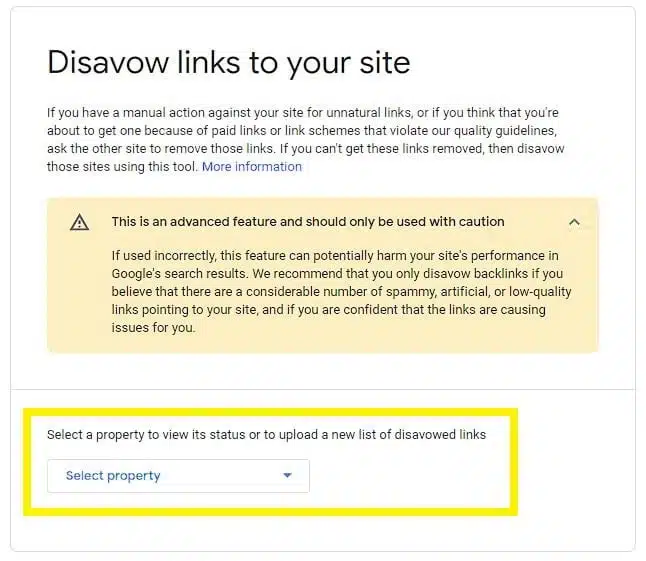
To remove bad backlinks from your website. First find toxic backlinks from your website using backlink analyzer tools like ahrefs, semrush & Ubersuggest, etc.
Then you will need to create a list of toxic domains and URLs, then save those URLs and domains in a text file, one per line.
Then you can upload that text file that contains the list of Toxic Domains to the Google Disavow tool and apply for the link removal request.
This way you can remove bad backlinks that are hurting your Website’s SEO.

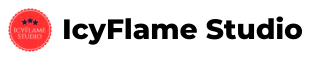

1 Comment
Thank you for sharing this. I was really annoyed with .pw spammy domains.