When you reset a Huawei ONU/ONT, after a reset the ONU broadcasts a default WiFi SSID “WirelessNet” which is Encrypted with a default password.
And if you don’t have access to a PC then it becomes quite challenging to connect to the Huawei ONU without knowing the password of the WirelessNet SSID.
So here we have provided the default WiFi password of WirelessNet of the Huawei Fiber Router.
You May Also Like
- Related: Nokia G-140W Router
- Related: Raisecom ISCOM HT-803-N
- Related: Mikrotik RB5009
Table of Contents
WirelessNet Password
Below you can find the Huawei HG8546M WirelessNet default WiFi password.
eeeeeeee
WirelessNet Default Password
SSID – WirelessNet
Password – eeeeeeee
There is eight times “e”
After you are connected to the WirelessNet WiFi network you can now access the router’s WEB UI by opening the default Gateway IP.
The default Gateway IP address of Huwaei ONU is 192.168.1.254
What is the default password for SSID “WirelessNet”?
The default password of WirelessNet is “eeeeeeee”. There are eight times “e”.

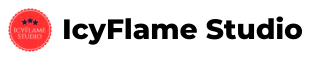
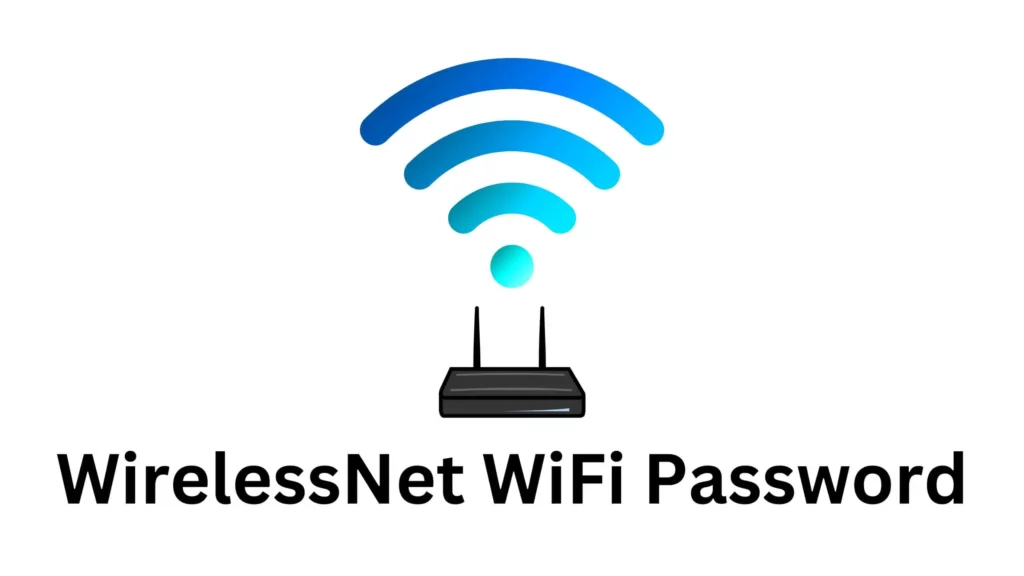
19 Comments
Thanks for the password, I have searched everywhere but couldn’t find. Thank you bro for posting the password.
It works thanks for password.
Found it finally. Thank you for the password. I was worried, I was locked out of my ONU.
Yay, it works. THANKS ????
Thanks a million bro..spend 4 hours and couldn’t find anywhere
It works. The password is correct.
WirelessNet Password Works !! Thank you for the WirelessNet Password.
wirelessnet password worked. Thank you for sharing wirelessnet wifi password.
IT Worked. I liked it!
Thank bro for password but ip not opening why?
The default gateway 192.168.254.254 can’t acess admin page plz help me how can i acesss
Thanks, admin is working. But I found another problem
What is its IP address
Plz reply
help, the password is not working
what is the SSID of your device?
Huawei HS8545M default Wlan key please????
what is the default SSID broadcasted?
Password worked as 8e but IP 192.168.254.254 doesn’t work on router’s login for setup help also to this issue
I have Same problem.
Thanks alot for sharing the password.